In this tutorial, we are going to show you how to add EPG to your Perfect Player Application.
Step 1: After starting the Perfect Player, click on "Settings".
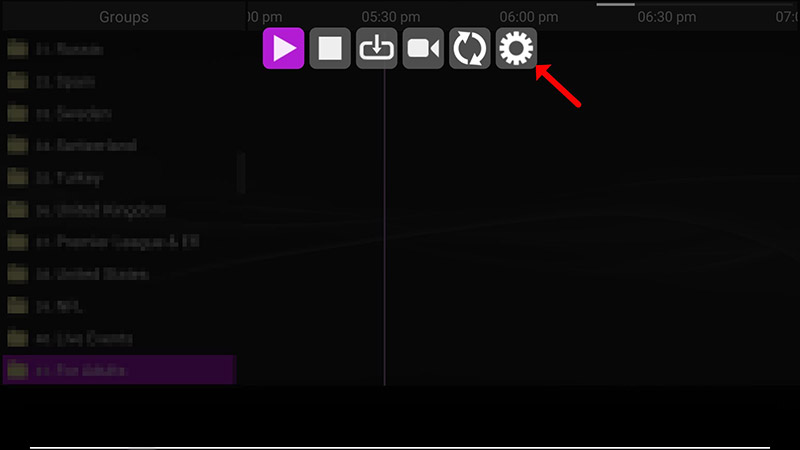
Step 2: Now select "General".
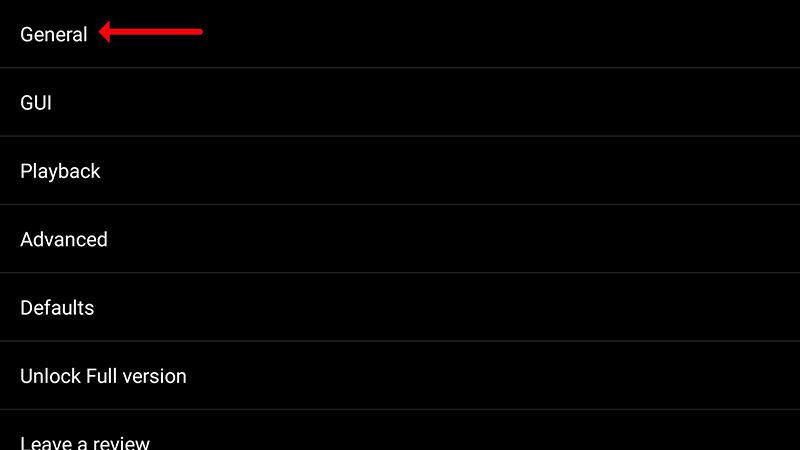
Step 3: Now select "EPG URL or file path" and enter your EPG URL provided by your IPTV distributor and select "OK".
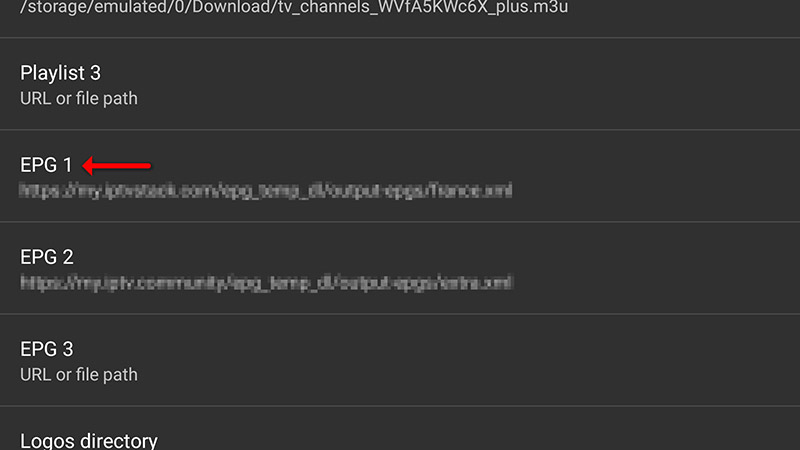
Step 4: Now restart the Application and wait for your channels to load.
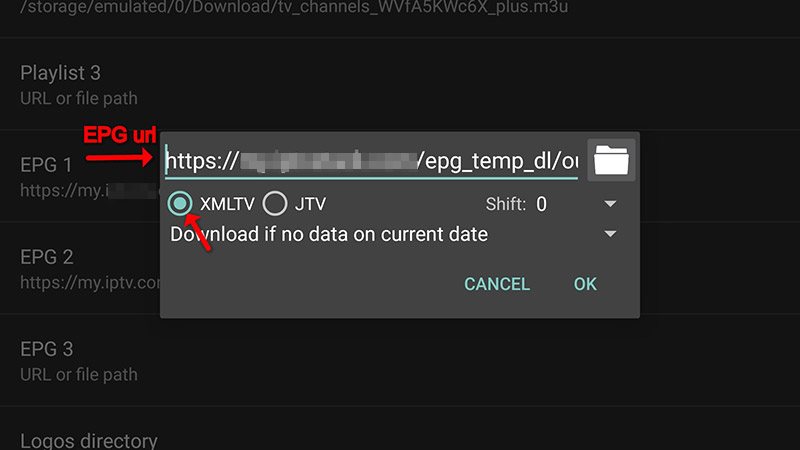
That's all. Your 'EPG' should then be displayed with your list of channels.
Developed by Rapid-IPTV Team

