Important Notice: This application is not a free to use product and it must be activated for a small fee for 5,50€.
Step 1: Start by downloading the smart IPTV app (SIPTV) for your smart TV.
Write down the Mac address of the device as shown on the screen when the app starts.
Step 2: Now you need to upload the playlist. Click on, My List
Go to www.siptv.eu and click activation.
Place your TV Mac address and the M3U URL you received from your IPTV provider, mark “Keep Online” and press “Add Link“.
Better to add M3U link and do not use the Static M3U file to have all new updates.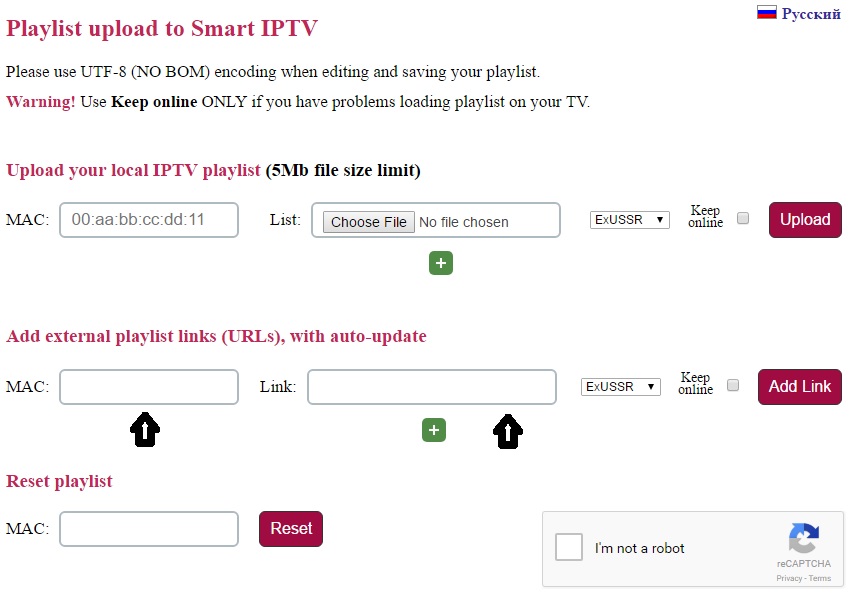
Reset playlist: In case of having issues or receiving playlist error or URL error, you can try to rest the playlist, just fill in the Mac address and press reset.
After uploading the playlist, restart the application and enjoy watching live TV...
Developed by Rapid IPTV

