In this tutorial we will show you how to add an M3U URL to Wiseplay.This is a free multiplatform multimedia player
How to add a list from a URL
Step 1: To add a playlist using an M3U URL, select the pink circle at the bottom right corner of your screen and
select "Add List from URL" and paste your M3U URL.
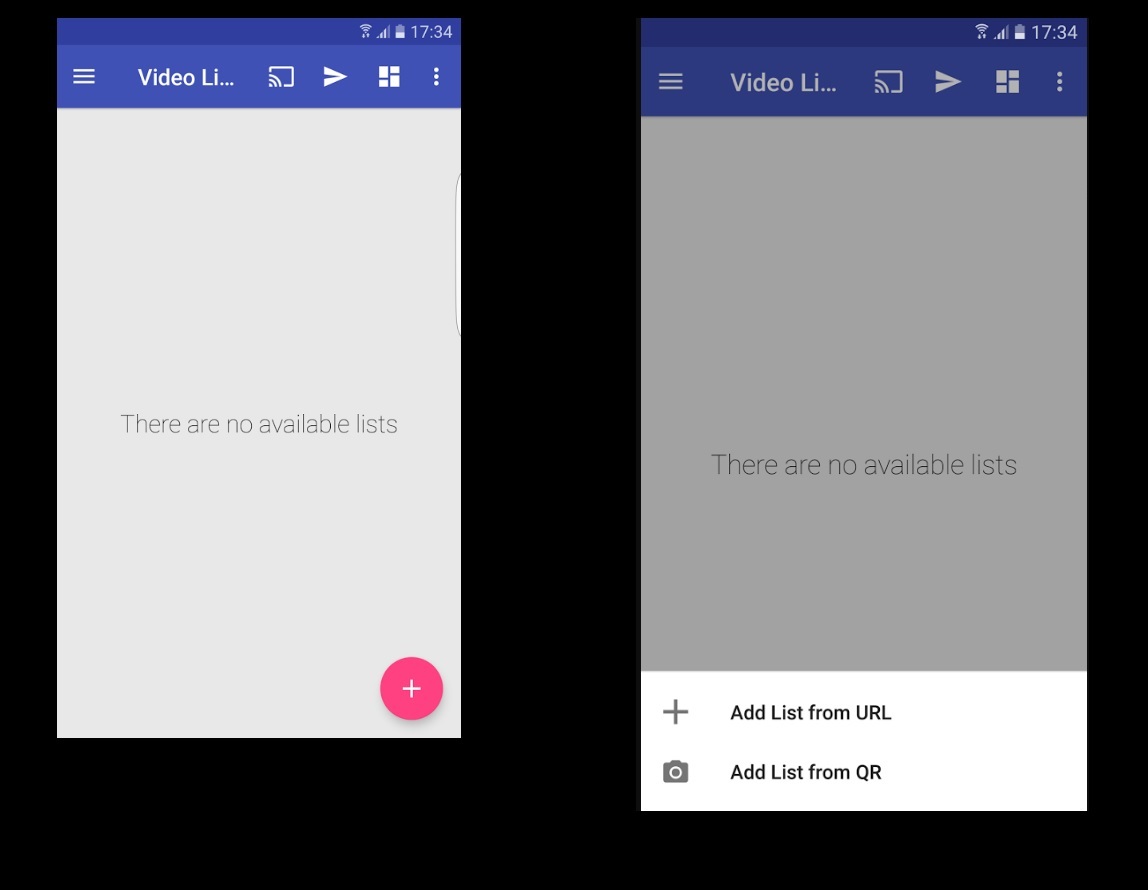
Step 2: After importing your M3U URL, select your added playlist.
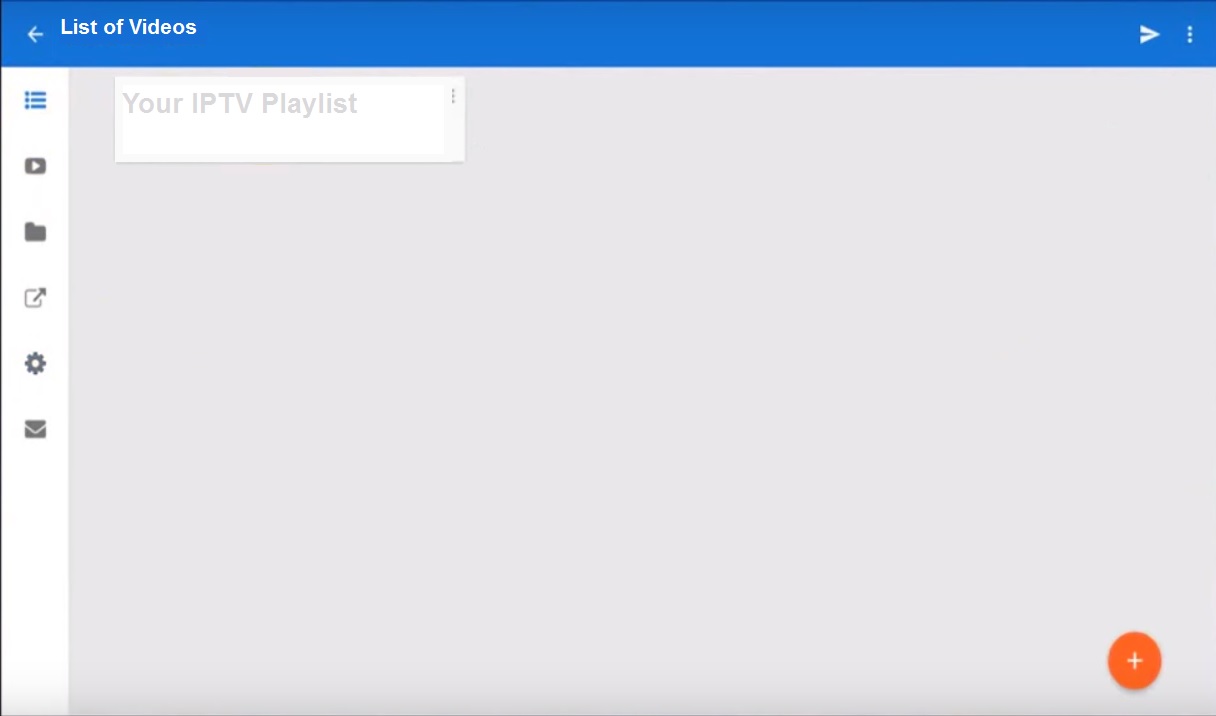
Step 3: Here you will be able to select the channels based on each group.

Developed by Rapid IPTV

