In this tutorial, we will show you how to setup IPTV on Android using Lazy IPTV player.
How to add a list from a URL
Step 1: In order to add your M3U URL, start by clicking on "New Playlist" and then select "From Internet(by url)".
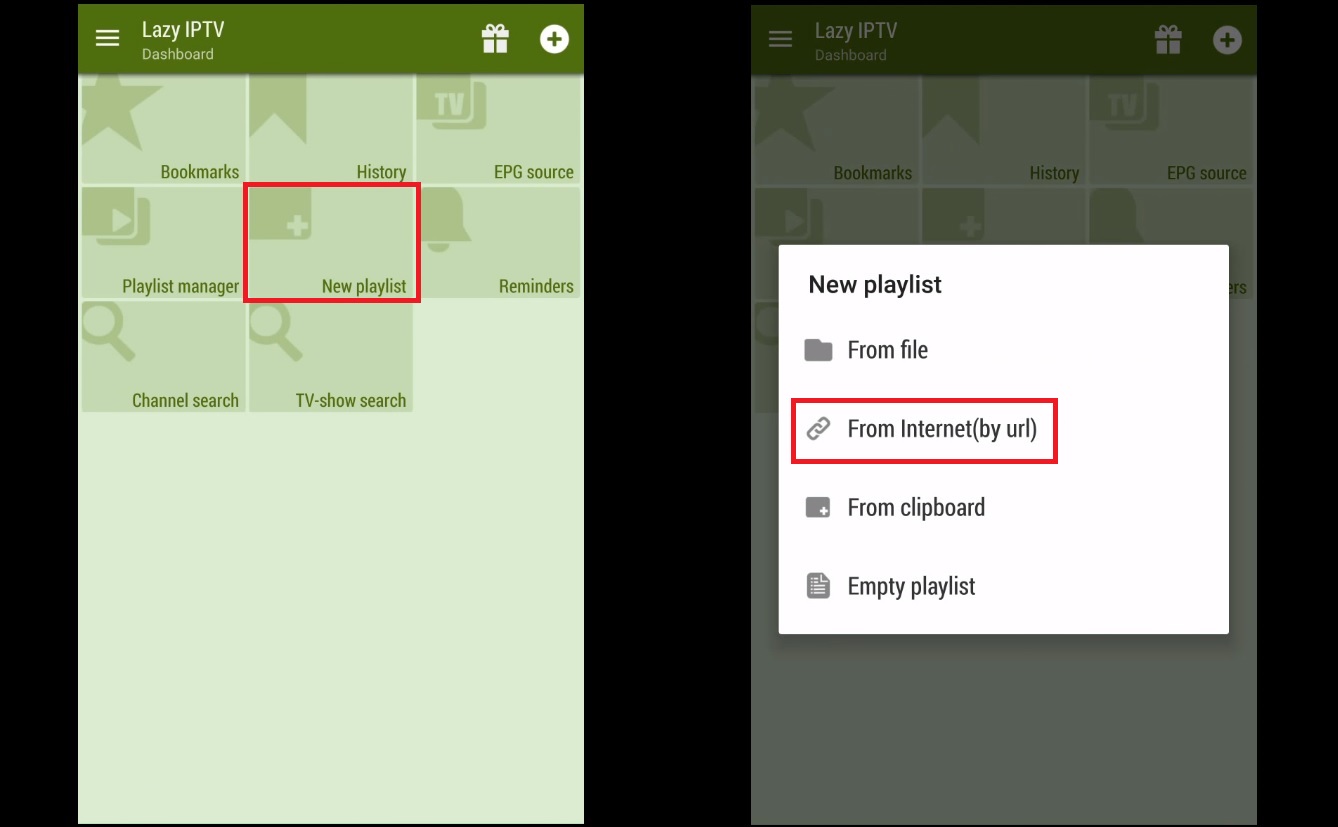
Step 2: Here you must give a name to your playlist inside "playlist's name" and paste your M3U link inside "path to playlist file or url" and click on save.
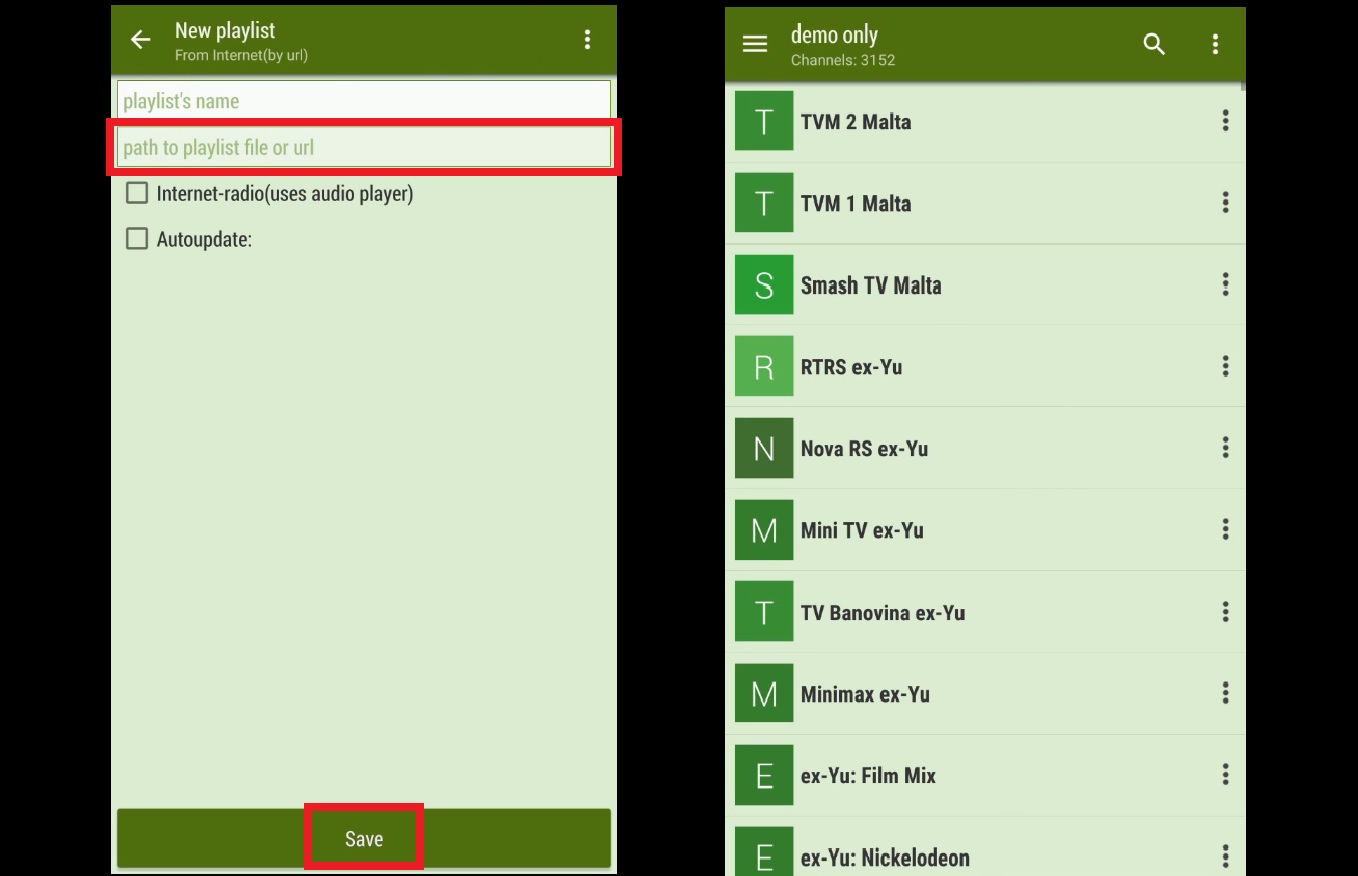
Step 3: Your playlist should be added now. You can select a group and select a channel to start your TV session.
Developed by Rapid IPTV

