In this tutorial, we are going to show you how to bring IPTVchannels to your GSE IPTV App.
Step 1: Start by downloading the GSE IPTV App from App Store and on the top left corner click on the 3 lines to open the main menu and in the menu click on Remote Playlist
On down right corner click on the red circle, then Add M3U URL.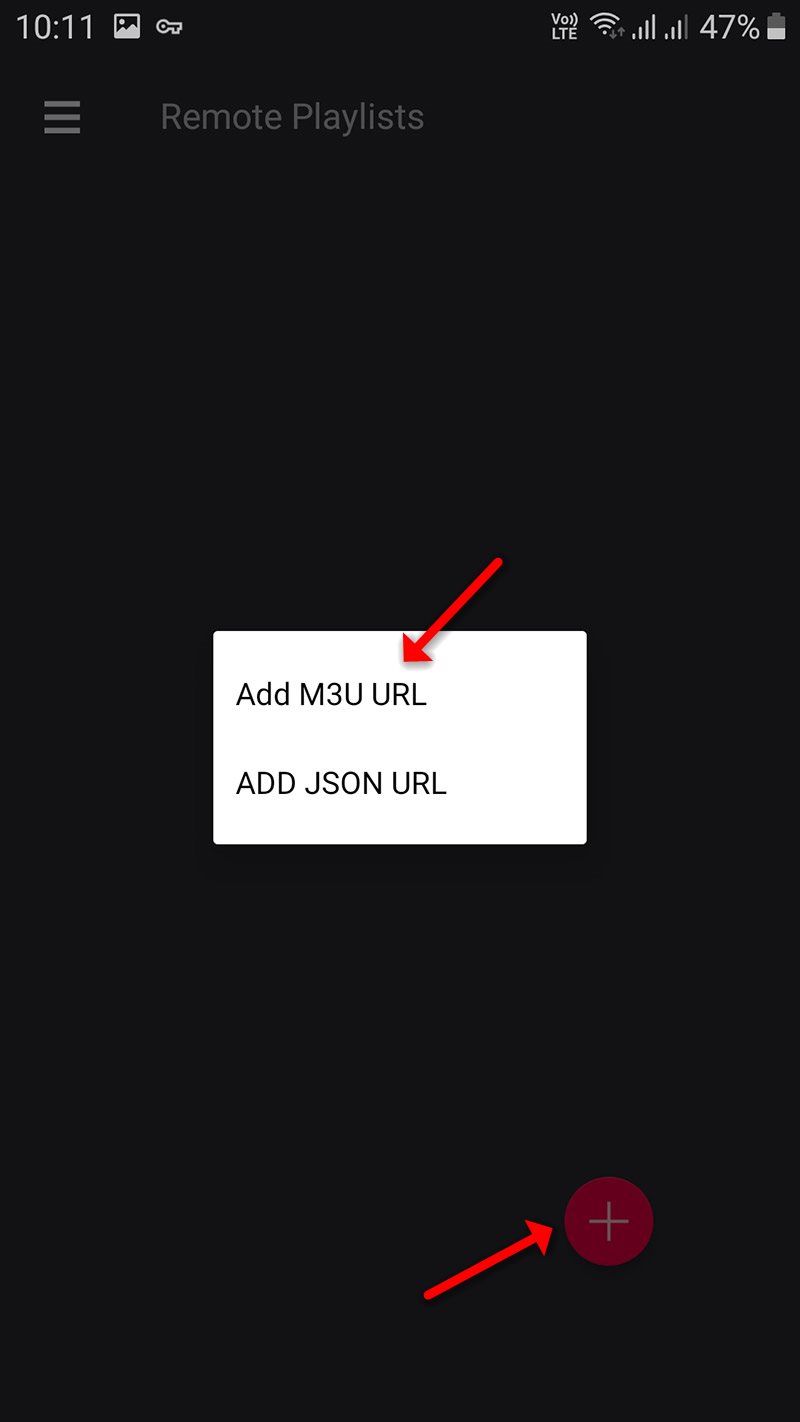
Step 2: Now select a name for your playlist and paste your M3U URL and click on “ADD“.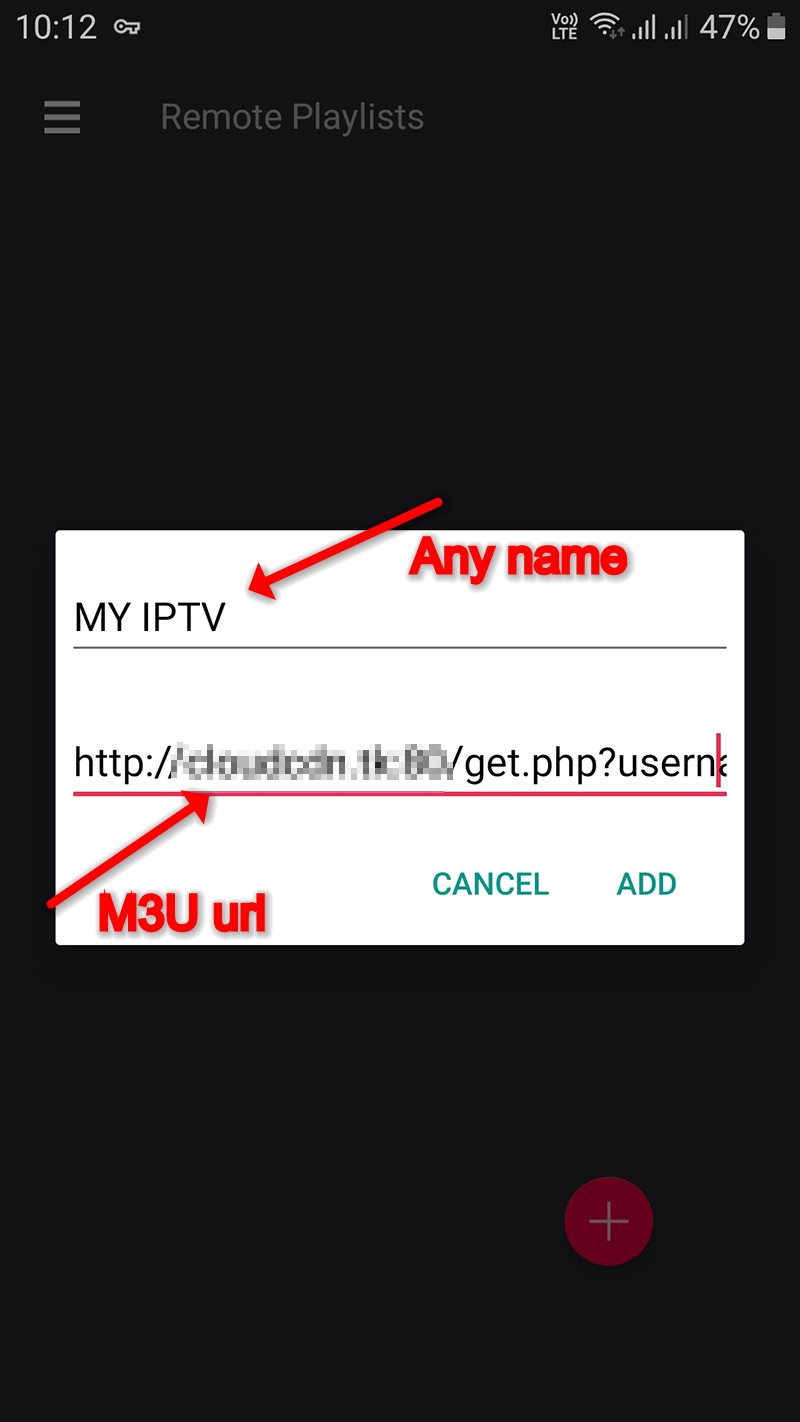
Step 3: Now click on the playlist you just added in order to the see the channel groups. 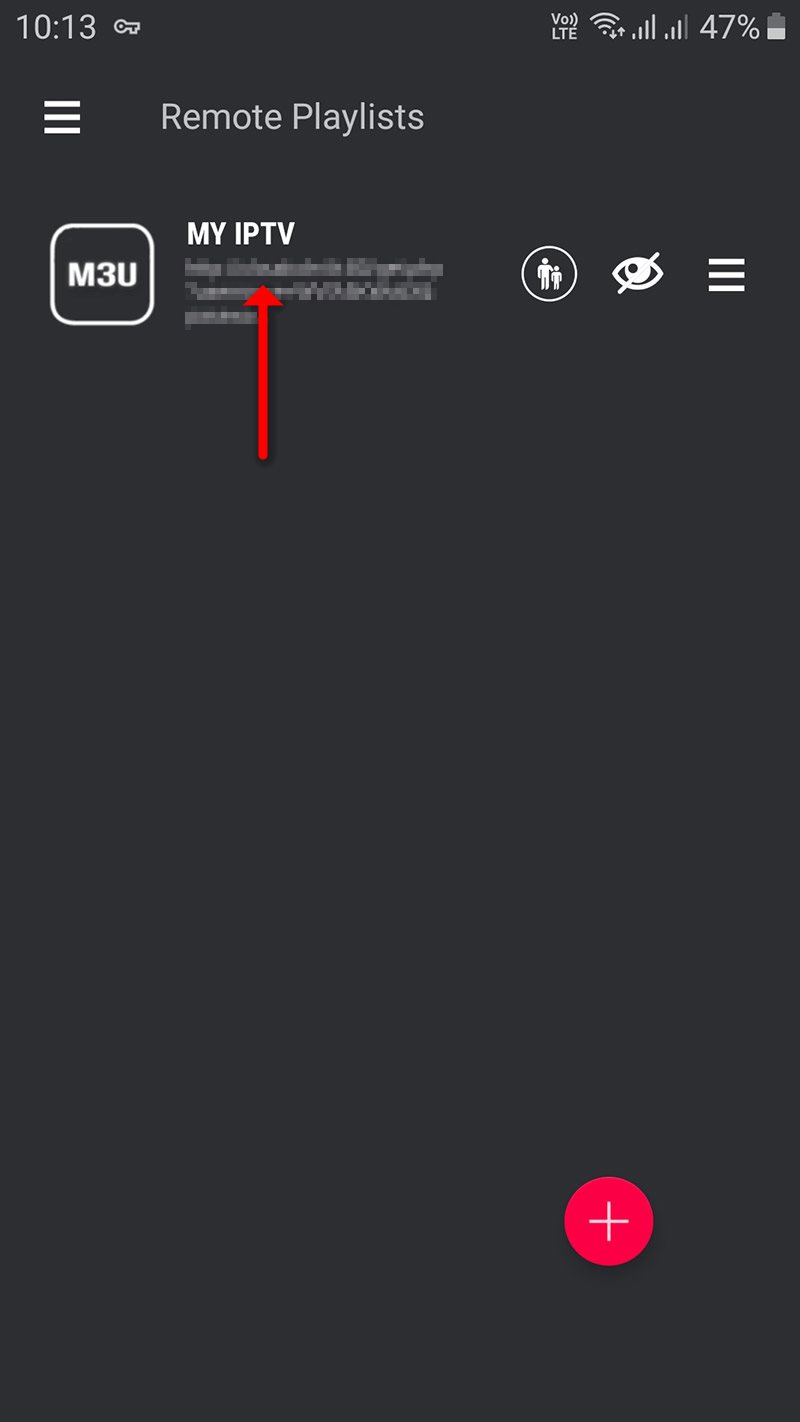
Step 4: Now wait for the channels to be added to your application and this might take a little time depending on which countries or channels groups your M3U file contains.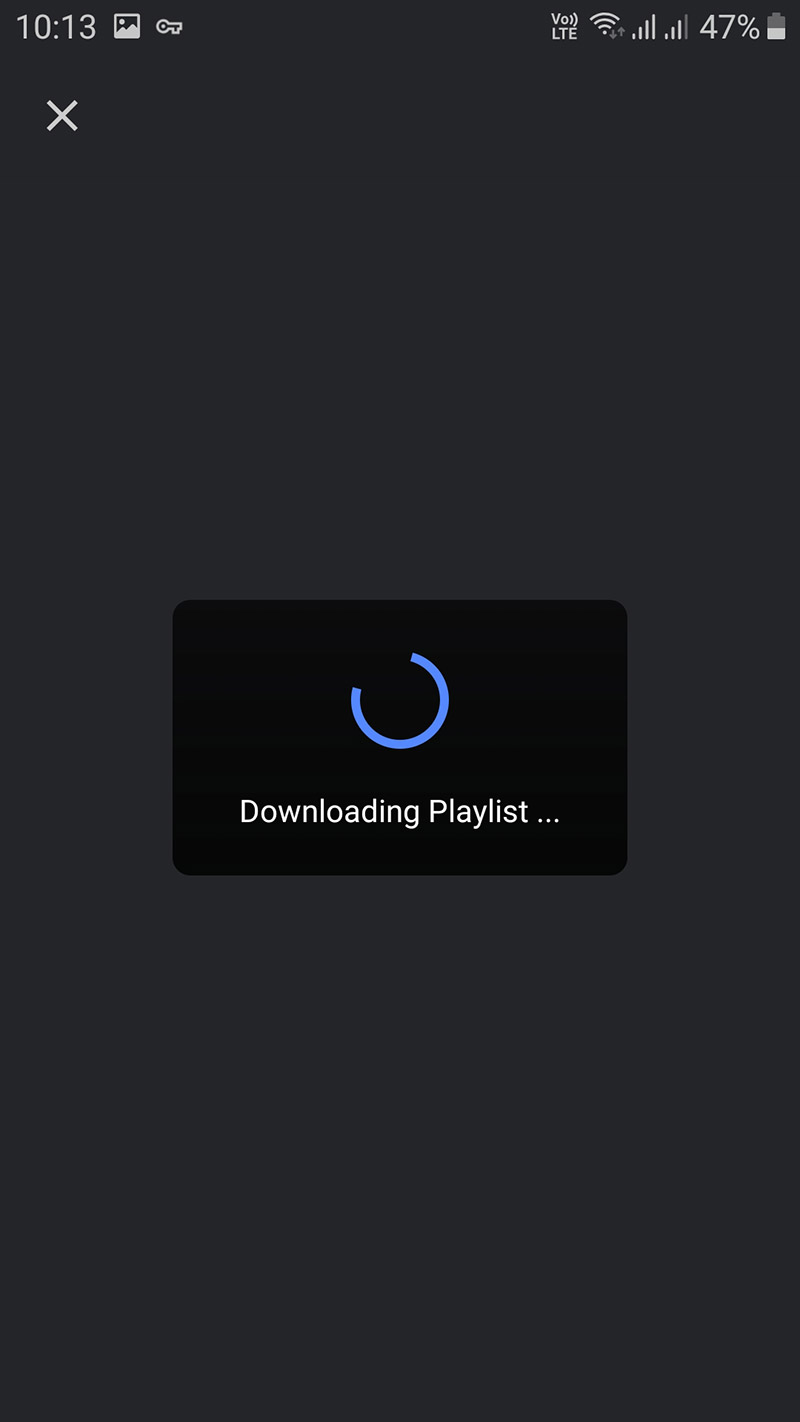
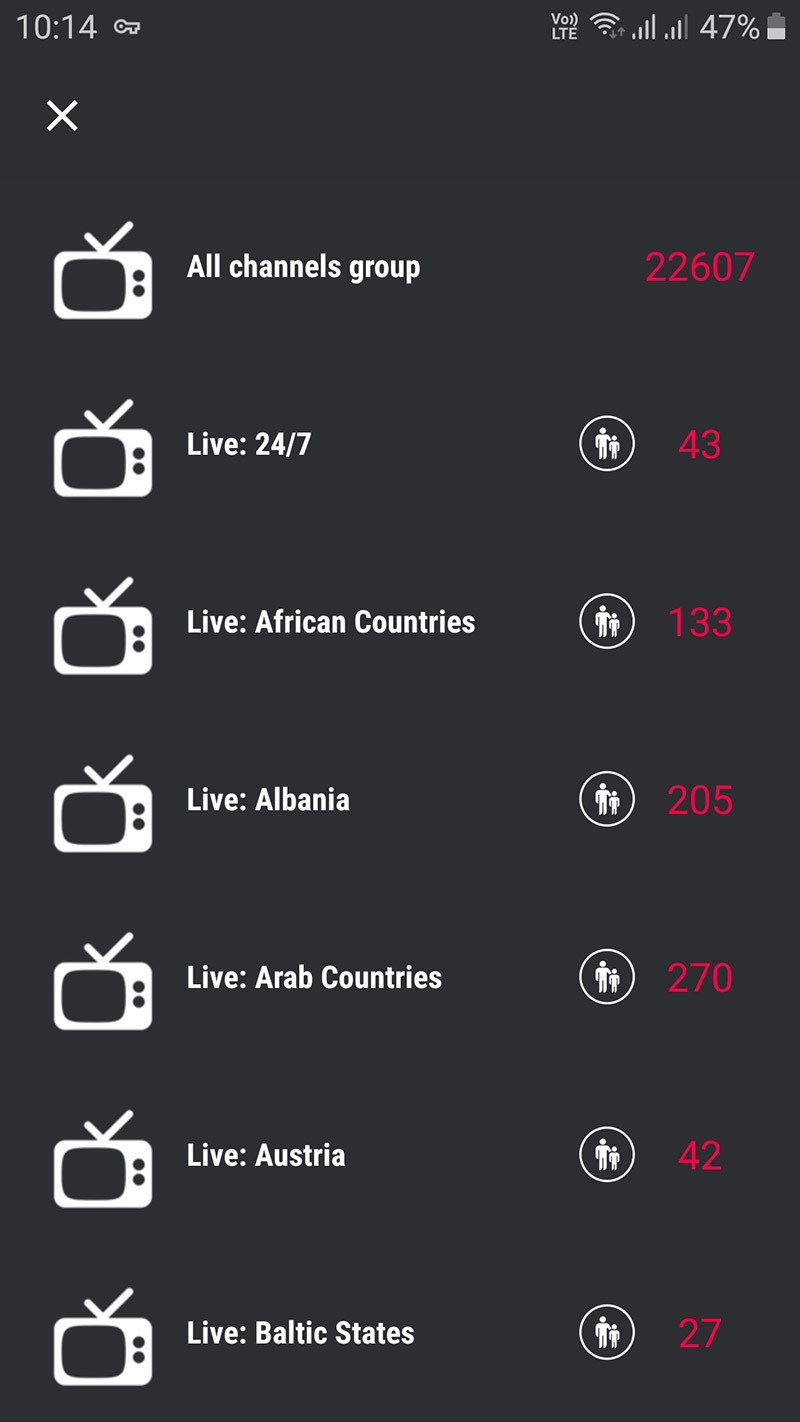
Step 5: Now select the channel that you want to watch and click on “Play“.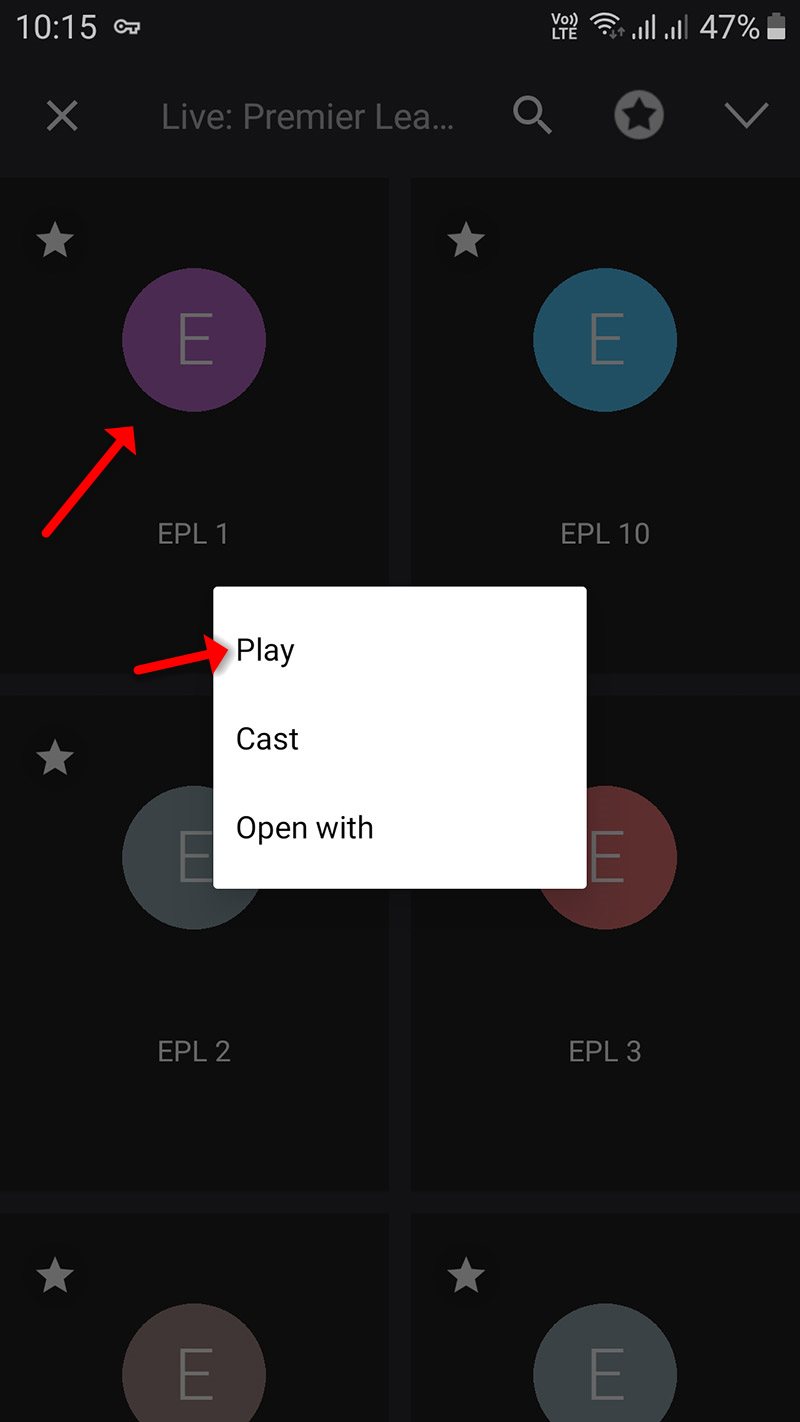
now you can enjoy to watch RapidIPTV service
Developed by Rapid-IPTV Team

