You can login to your dashboard and activate your account with following steps:
1-After registration you will receive an email from our system, you should check your email and open it. ( check all your mail boxes , if you did not got it you can contact us )
2- Go to email and click on Verify Email button :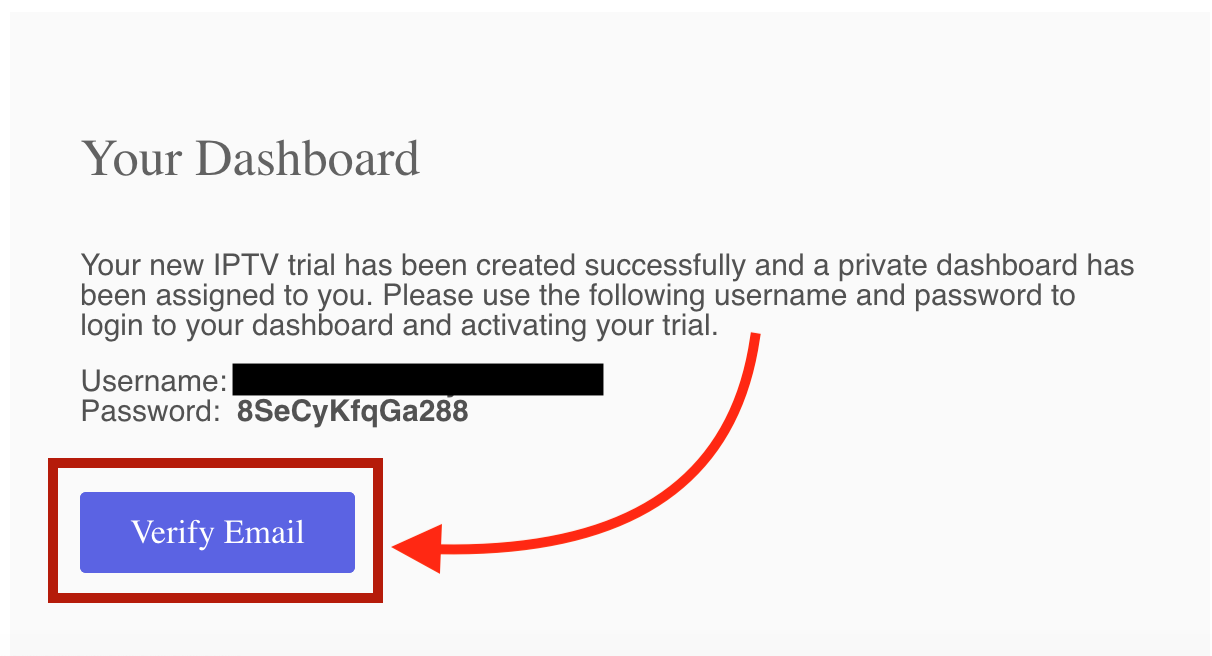
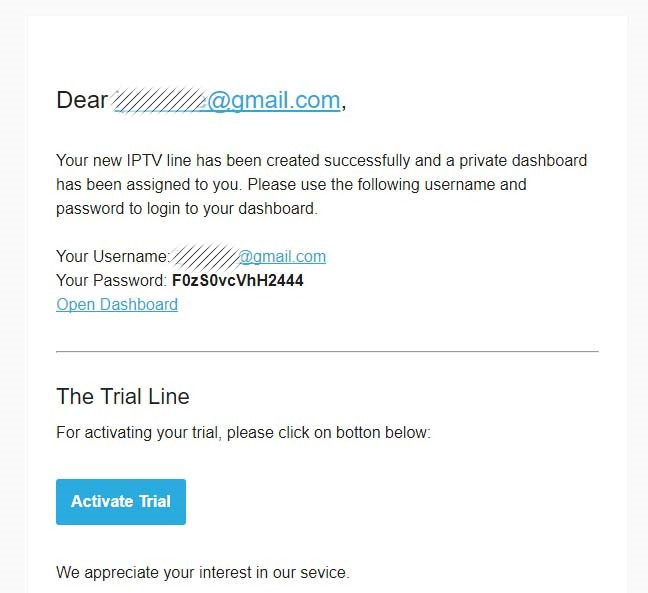 3- After Clicked on Verify Email button a new page will open which you should click on Active My Trial button:
3- After Clicked on Verify Email button a new page will open which you should click on Active My Trial button:
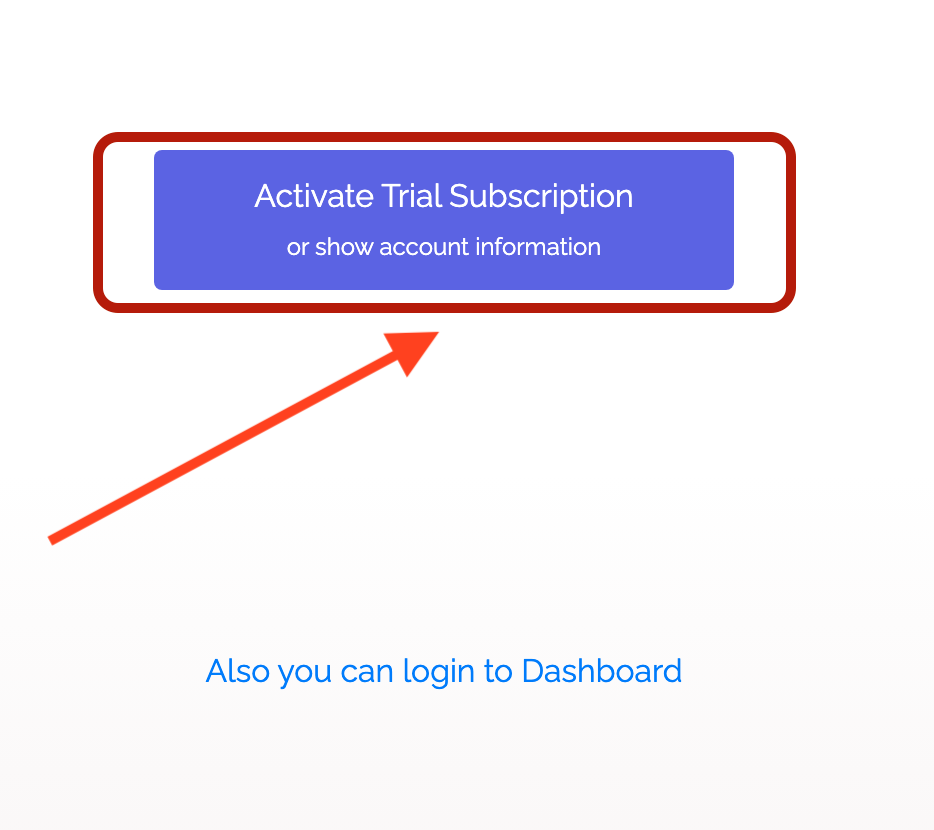

4-After Activation you can check your trial remaining time on Left bottom of the page and other options added to your page and you can get M3U link or Other need connection details by select an option like ( M3U with option ) then you can copy your link which you need it.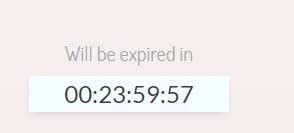
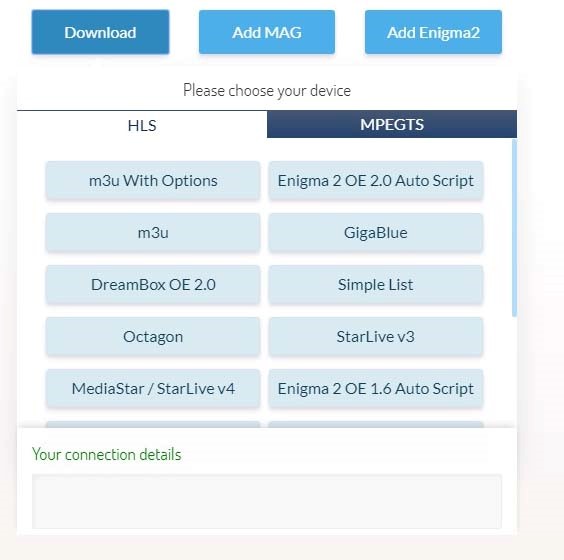
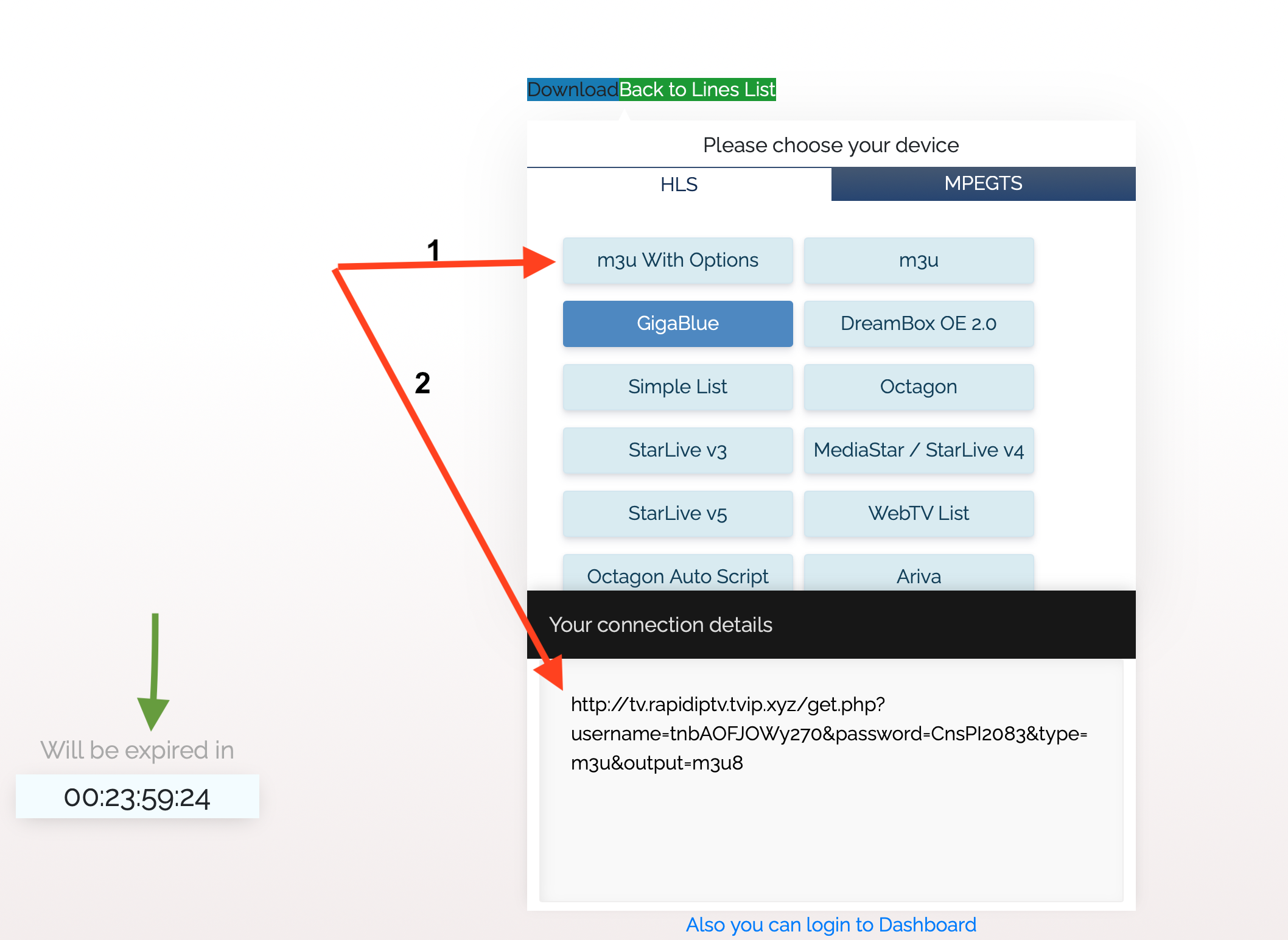
Developed by Rapid IPTV

