This app is available for streaming IPTV channels on LG, Samsung, Philips, and Sony TV sets, You can use Rapid IPTV with this Application , the installation methods are described below.
LG TV’s: SS IPTV maybe installed from official LG Smart World on this platform, in any country.
Samsung TV’s: The app works on D-series models and higher. SS IPTV may be installed from official Samsung Smart Hub on this platform, in any country.
Philips TV’s: In order to launch app enter in your TV’s browser address bar app.ss-iptv.com.
Sony TV’s: The app is in beta-testing on Sony Smart TV, so the working of some function or whole app is not guaranteed. The app can be used on Sony Smart TV starting from 2013 TVs and higher.
How to add M3U link on SS IPTV
You need 5 Steps to run Rapid IPTV on your SS IPTV application :
Step 1: To upload user playlist press "Settings" button of the main screen.
Step 2: There are two methods to upload your playlist.
1. Uploading by link (external playlists (M3U link))
2. Uploading with non-permanent access code (internal playlists)
The user may have any number of external playlists and only one internal playlist with live channels and one with VOD streams (Films and Series).
To upload playlist by link go to the Content section of the app's settings, choose External playlists subsection and click Add button below the screen. Enter desired playlist's title and the link of your playlist (your M3U link which you can get it from Rapid IPTV)in corresponding fields and press Save button. The playlist will be available on the Main Screen through a separate tile.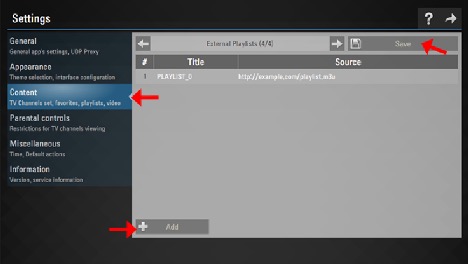
Step 3: To upload a playlist with non-permanent code go to General subsection of the app's settings and press Get code button. The non-permanent code can be used only 24 hours (or till new code is generated)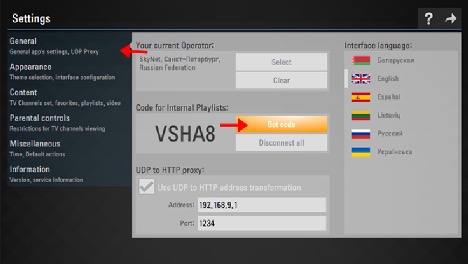
Step 4: Enter received code at this URL http://ss-iptv.com/users/playlist and press Add Device button.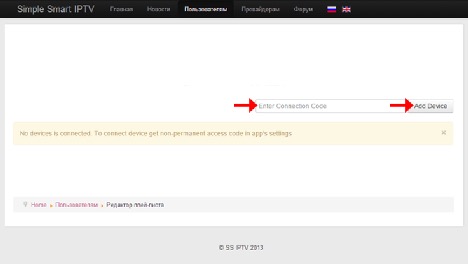
Step 5: When the connection was made select playlist file in your PC and upload it by pressing Save button. The internal playlist will be available through tile My playlist on the Main Screen.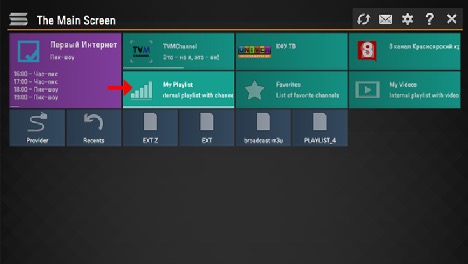
Developed by Rapid IPTV Team

